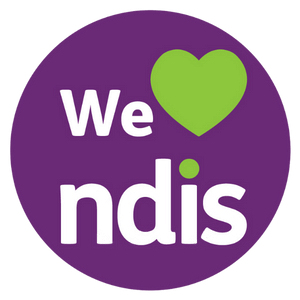19th May 2022
How to draw on your iPad like its paper
One of the long-time drawbacks of iPads and tablets has been the experience of writing or drawing on the screen. The glossy smooth surface may be great for touch, but its not as great for writing or drawing with a stylus. However innovative brands including Paperlike and Adonit have released screen protectors with a textured surface that provides the right amount of friction to give the feel of writing on paper.
A paper-like screen protector turns your iPad from a device usually used for touching and typing into one that is perfect for creating. With a paper-like surface, the stylus feels like its working on paper, making it easier to express yourself in writing or drawing, with the benefits of digital tech for editing and recording.
- Other benefits of a paper-feel surface include:
- the iPad screen protector reduces glare
- Your handwriting will be more accurate or precise, providing a neater, more satisfying experience
- Using the iPad for writing or drawing is less tiring, as the stylus slips less.
We have paper-like iPad screen protectors for popular iPad models including iPad 10.9" 10th gen, iPad 10.2" 9th gen, iPad Pro 12.9" and more.
See how it works