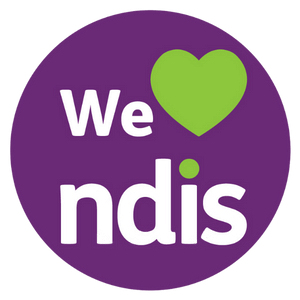26th Feb 2017
7 Tips for Protecting Devices in BYOD Schools
More schools are offering bring-your-own-device, or BYOD programs, for children to bring their own iPad, tablet or laptop to school to use in class. This reduces the impact on the school’s budget, but at the same time makes students and their parents responsible for protecting the iPad to, from and at school.
Here are 7 tips on what you should consider for your school-going iPad or tablet.
Your child’s iPad, tablet or laptop will be dropped and squashed at school. Deep breath; it’s a fact. So it needs real protection – this is not the time for a cheap and cheerful plastic wrapper over your $600-$1000 device. High quality tough case brands engineer their cases to handle drops, shocks and more. This can include inbuilt air chambers, high density silicone, ABS plastic internal frames and other forms of clever to kid-proof your device. The investment will be worth it for the extended life of your device, and the fact that your child won’t be the only one without the right gear at school while you pay to have it fixed – again.
Sand and grit being dragged across the screen can leave lasting damage to the glass and frankly you really need a screen to be clear to get the most out of a tablet. Many good quality cases include an inbuilt plastic screen cover that is both tough but also sensitive so the ever-so-slightly heavier finger pressure required to activate the screen is well worth it for the protection it provides. Of special note is the Otterbox Defender case which has an integrated plastic screen cover but also a detachable screen guard/stand which provides a tough ABS plastic barrier between your child’s iPad and compass set.
Alternatively, some come with adhesive screen protectors. Adhesive or tempered glass screen protection can also be purchased separately.
Mashed banana in your charge port, m’am? No thanks! Make sure that your iPad case includes secure port covers to keep the nasties out of vulnerable places.
Having a stand on the iPad case can make a difference to a child’s head and neck position while using the device, and assist to ensure good posture. Many cases include stands, or consider a separate tablet stand or mount.
High school students are using iPads and tablets as their primary content capturing device, and tying onto the screen is not really an option for long tracts of text. Think of their wrist position as well as the reduced screen size once the keyboard is on display. A Bluetooth keyboard easily integrates with iPad or tablet means they can type comfortably and get full use of the device for the long school day. This can be either as a separate keyboard or part of a keyboard case or folio for your iPad or tablet. The keyboard case is also a sturdy protective case as well so two jobs done in one. Look out for a model with durability and long battery life.
The batteries in most devices will last the school day however a portable power pack slipped into the school bag is a great back up to help your child recharge any device anywhere. Simply plug into the USB power bank mid-class and keep learning.
Portable power packs come in different battery sizes and degrees of durability, so there is one for your child's needs and your budget.
One of the major worries for schools is how to secure the iPads, tablets or laptops while they are not in use. Charging stations - which can be wall mounted, desk mounted - may be the answer, otherwise lockable carts to move devices around. There are many options available and the school needs to have a solution so that your iPad doesn’t vanish while the kids are at lunch.
Here are 7 tips on what you should consider for your school-going iPad or tablet.
1. Make it last: Protective case with genuine drop protection
Your child’s iPad, tablet or laptop will be dropped and squashed at school. Deep breath; it’s a fact. So it needs real protection – this is not the time for a cheap and cheerful plastic wrapper over your $600-$1000 device. High quality tough case brands engineer their cases to handle drops, shocks and more. This can include inbuilt air chambers, high density silicone, ABS plastic internal frames and other forms of clever to kid-proof your device. The investment will be worth it for the extended life of your device, and the fact that your child won’t be the only one without the right gear at school while you pay to have it fixed – again.
2. Clear view: Include a screen cover
Sand and grit being dragged across the screen can leave lasting damage to the glass and frankly you really need a screen to be clear to get the most out of a tablet. Many good quality cases include an inbuilt plastic screen cover that is both tough but also sensitive so the ever-so-slightly heavier finger pressure required to activate the screen is well worth it for the protection it provides. Of special note is the Otterbox Defender case which has an integrated plastic screen cover but also a detachable screen guard/stand which provides a tough ABS plastic barrier between your child’s iPad and compass set.
Alternatively, some come with adhesive screen protectors. Adhesive or tempered glass screen protection can also be purchased separately.
3. Cover the vulnerable bits: Port covers
Mashed banana in your charge port, m’am? No thanks! Make sure that your iPad case includes secure port covers to keep the nasties out of vulnerable places.
4. Use it right: Stand up straight
Having a stand on the iPad case can make a difference to a child’s head and neck position while using the device, and assist to ensure good posture. Many cases include stands, or consider a separate tablet stand or mount.
5. Long text tip: Keyboard is important
High school students are using iPads and tablets as their primary content capturing device, and tying onto the screen is not really an option for long tracts of text. Think of their wrist position as well as the reduced screen size once the keyboard is on display. A Bluetooth keyboard easily integrates with iPad or tablet means they can type comfortably and get full use of the device for the long school day. This can be either as a separate keyboard or part of a keyboard case or folio for your iPad or tablet. The keyboard case is also a sturdy protective case as well so two jobs done in one. Look out for a model with durability and long battery life.
6. Keep learning: Recharge options
The batteries in most devices will last the school day however a portable power pack slipped into the school bag is a great back up to help your child recharge any device anywhere. Simply plug into the USB power bank mid-class and keep learning.
Portable power packs come in different battery sizes and degrees of durability, so there is one for your child's needs and your budget.
7. Class room protection: Secure store and charge
One of the major worries for schools is how to secure the iPads, tablets or laptops while they are not in use. Charging stations - which can be wall mounted, desk mounted - may be the answer, otherwise lockable carts to move devices around. There are many options available and the school needs to have a solution so that your iPad doesn’t vanish while the kids are at lunch.